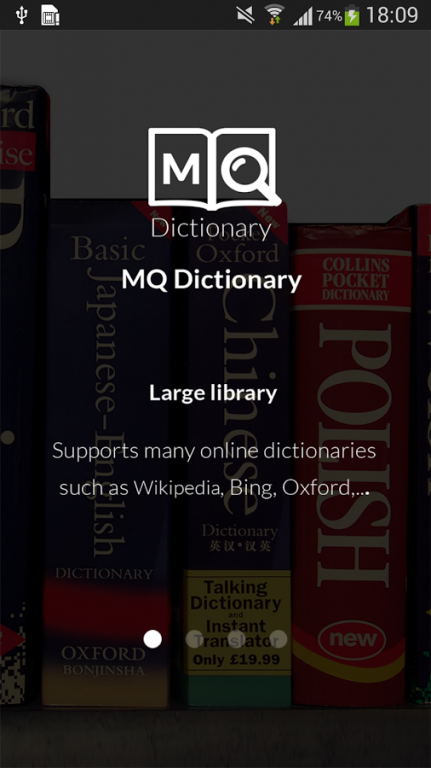MQDict Dictionary 2.0.3
Free Version
Publisher Description
MQDict - A necessary application for your mobile
MQDict is a multilingual dictionary application for Android Smartphone. It is a useful tool for education, reference and vocabulary building.
Main Features
☆ Supports many online dictionaries: Google, Bing, Wikipedia, Abbreviation, Oxford, Merriam Webster, etc.
☆ Supports formats: StarDict, WordNet.
☆ Download and install free dictionaries on Internet.
☆ Manage and look up multiple dictionaries simultaneously.
☆ Supports quick search over floating windows to search new word while using other apps.
☆ Voice search.
☆ Multilple speakers: Google Translate, Android Text-To-Speech.
☆ History / Bookmark.
☆ Word suggestion.
☆ Select and copy in a result.
☆ Easy and functional user interface.
1. Support multi-language, different type of dictionary databases, search offline or online
Question: MQDict supports different type of dictionary databases ?
Answer: Stardict, Wordnet are the most dictionary applications in Desktop PC. They are well-known because of having rich dictionary database. MQDict support all type of Stardict, Wordnet dictionary database so Android Smartphone User now can experience rich of free dictionary database with only one MQDict application. You want to install a new dictionary, just input link , which contains dictionary database, then install and use it. MQDict will automatically install dictionary package for you. It is so easy and comfortable for user!
Questions: uhm, i still have a problem. There is still little bit memory in my smartphone. So if i can not install many dictionary on my smartphone. What should i do if i want to use MQDict?
Answer: Your problem was solved with MQDict. With MQDict, you can search on offline dictionaries and online dictionaries. MQDict is integrated with huge online database such as: Google Dictionary, Wikipedia, Oxford Dictionary, Merriam Webster, Bing TranslatorIt makes sure that user can translate almost all words in all languages.
Additional information: You can choose and arrange dictionaries as the order you like. MQDict will automatically search in the order, which you set.
2. Search everywhere with "Quick Search" function
Have you ever been felt disadvantage that you want to search a new word when you are creating an essay, or reading foreign newspapers in internet then you have to minimise your Microsoft Word, minimise Web Browser then open dictionary, type word for search? If you have ever felt like that, you will feel the difference with MQDict. MQDict solve that problem for you . With "Quick Search" function, MQDict will display in every applications to support you for search any word.
Just see example in below image. MQDict display in background of Web Browser.
3. Search in many dictionaries function
You can search one word in many dictionaries with only in a few seconds ( according to your internet connection, search online may take longer).
4. Search by voice function and speaking word, paragraph function
If you feel boring each time you search by type word with virtual small keyboard of you mobile or tablet, MQDict will help you input word by new way with search by voice function. It is so easy by speaking the word you want to search, search result will display.
Moreover, by using Android Text-To-Speech và Google Translate, MQDict will bring user with useful speaking word, paragraph function. Just select word, paragraph, then hear the native accent.
5. "Click and See" function
With "Click and See" function, you do not have to spend time on type word on small and virtual keyboard, you only need to double click to word, which you want to search, then MQDict will display search result for you. It is so comfortable,right ?
With above advantages, and comfort abilities, we believe that you will have different feeling when using MQDict on your android smartphone.
Now let's try it
About MQDict Dictionary
MQDict Dictionary is a free app for Android published in the Reference Tools list of apps, part of Education.
The company that develops MQDict Dictionary is MQ ICT Solutions. The latest version released by its developer is 2.0.3.
To install MQDict Dictionary on your Android device, just click the green Continue To App button above to start the installation process. The app is listed on our website since 2015-10-05 and was downloaded 6 times. We have already checked if the download link is safe, however for your own protection we recommend that you scan the downloaded app with your antivirus. Your antivirus may detect the MQDict Dictionary as malware as malware if the download link to com.mq.dict.free is broken.
How to install MQDict Dictionary on your Android device:
- Click on the Continue To App button on our website. This will redirect you to Google Play.
- Once the MQDict Dictionary is shown in the Google Play listing of your Android device, you can start its download and installation. Tap on the Install button located below the search bar and to the right of the app icon.
- A pop-up window with the permissions required by MQDict Dictionary will be shown. Click on Accept to continue the process.
- MQDict Dictionary will be downloaded onto your device, displaying a progress. Once the download completes, the installation will start and you'll get a notification after the installation is finished.